Whilst I do agree with James about his recent point about online friendships largely being superficial, at the same time I absolutely love reading up on all my (real life) friends' blogs and websites because it puts me in touch with their worlds.
For example, a good friend from my Hong Kong days recently started boxing competitively. Through her blog, I have been able to share some of her boxing experiences and even see photographic footage of some of her battle wounds.
If you are serious about staying in touch with your friends, please heed this advice from a person (i.e. me!) who has multiple blogs, multiple networking accounts and photos and videos uploaded all over the internet. Having spent much time trying out different sites (a hobby of mine, I take internet surfing to a new level!), I can pass on some of my knowledge and recommendations to you and save you some time, then I'll sleep tonight a happier girl.
N.B. For brevity's sake, I will post more parts on this topic another time. This will already be quite a long post and I generally am not a fan of long posts - blogs are meant to be read so if a blogger writes too much in every post then their readers tend to get into the habit of thinking "I'll read this blog later when I have more time". In this case I'll make an exception because I believe you will want to read this post for the practical advice it offers you.
MUST-HAVE tools for SERIOUS cyberspace sharing and surfing:
1. Feed Reader
If you regularly check multiple sites and blogs, this tool will save you time because you only need to go to one place to check up on which of your favourite sites have been updated, rather than having to continually check in on your friends' sites only to find no updates most of the time (and thus wasting your time waiting for that un-updated site to download). I use Google Reader; because I already have a Google account, I didn't have to create a new user account to use the reader. Ask away if you have any questions about my experiences and why I recommend feed readers so highly!
2. Online Photo Album
"A picture is worth a thousand words" or so the saying goes. I use Picasa Web for two reasons -
a) it is easy to upload photos to it directly from Picasa
b) the photos are stored in their original file size so friends who want to download the photos for themselves will get the original quality file.
Multiply, which is an online networking site like MySpace, Bebo, etc also features a good online album. Multiply has no limit to the number of photos that can be uploaded whereas Picasa Web has a 250MB limit (which is still a lot of space, and you can get more if you are willing to pay). However photos downloaded from a Multiply album will not be of original size, they must reduce them upon upload.
Thursday, 12 October 2006
Cyberspace Essentials (part I)
Snarchived by Fiona at 9:41 pm
Subscribe to:
Post Comments (Atom)
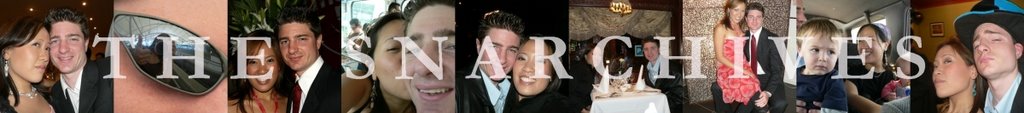




3 comments:
you mean there's a part 2?? haha. blogging is your new pet project isn't it? =) anyway, for me its not really about friendships. its a way to keep up with a friend's life on a daily basis (through pictures) or understand the way they think... the actual maintenance and deepening of a friendship takes place outside of blogging - through more personal emails, phone calls, etc.
and for those blogs that we read that we have no relationship to its author with, its just for fun. maybe they have a great style of writing, or they are funny or have interesting opinions...
i guess it all depends on your purpose of blogging, whether it is to develop friendships or simply for interest.
yes vix, I agree! Sorry if I didn't make that one clear. Pretty much the main reason I have multiple accounts with so many networking sites is because my real life friends are all over the place. Same goes with reading friends' blogs.
ha ha! For me it's easy. I blog coz I live alone. LOL
Hmmmm, SiteFeed. I must seriously consider.
Anxiously Anticipating Part 2
Post a Comment